
Last updated on:
Sunday, July 06, 2008
Software
- Linux/390 Distributions
- Linux/390 Patches
- Hercules - An S/390 Hardware Emulator
Information
- Large numbers of links
- Linux/390 HOWTOs
- IBM's Linux/390 pages
- Distribution Contents
- IBM VM and Linux Resources
- Linux man pages
- Notes & Observations
- Top 10 reasons to run Linux on VM
- Linux/390 at Princeton University
- i/370 Port, aka Bigfoot
- linuxvm.org Archives
Community
- Community Members
- Linux-390 Listserv
- Linux/390 Presentations
- Linux/390 Subscribers
- Linux/390 Survey Results
News
Fun
Credits

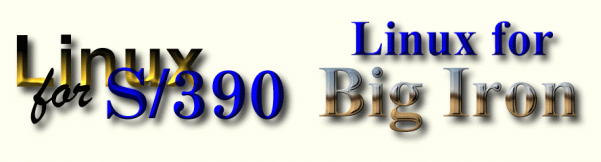
Patching the Linux/390 2.4 Kernel
This information was originally posted to the Linux-390 mailing list on May 2, 2002, by Mike MacIsaac.This was originally intended to show how to correct a problem with Samba 2.2 causing a kernel oops, but the method can easily be generalized to applying any kernel patch.
- Get the patches.
- Go to
http://www10.software.ibm.com/developerworks/opensource/linux390/index.shtml
- Under "Downloads for kernel 2.4" in the left frame, click on "Recommended levels (2.4.7 and 2.4.17)."
- Under "Available recommended downloads:" in the main frame, click on "linux-2.4.7" If you scroll down a little, you should see the patches from November, 2001.
- Click on linux-2.4.7-s390-3
- Click on linux-2.4.7-s390-3.tar.gz which brings up a browser panel with the GNU GPL.
- Click "Accept," and you can download the patch.
- Do the same for patch 4 (linux-2.4.7-s390-4.tar.gz), and FTP these two files to /usr/src/ on the Linux system to be patched. (You may also consider patches 5 and 6, but they are not needed for the kernel oops.)
- Go to
http://www10.software.ibm.com/developerworks/opensource/linux390/index.shtml
- Get the kernel source.
Those which come with the distribution are usually shipped in RPMs. If the RPM is installed, the head of the source tree is almost always in the directory /usr/src/. If you do not have the directory /usr/src/linux-2.4.7.SuSE, it can be added via YaST as follows:
- # yast
- Choose Package Management (Update, Installation, Queries)
- Choose Change or create configuration
- Choose Development (C, C++, Lisp, etc.)
- Choose kernel-source (with a space bar, then F10)
- Escape up a level
- Choose Start installation - watch for "INSTALLATION COMPLETE"
- Choose Main Menu - SuSEconfig is launched
- Choose Exit Yast
- # yast
- Patch the code
You should now have the patches as tar files named linux-2.4.7-s390-3.tar.gz and linux-2.4.7-s390-4.tar.gz on your Linux system. Untar them:# cd /usr/src # tar -xzf linux-2.4.7-s390-3.tar.gz # tar -xzf linux-2.4.7-s390-4.tar.gz
You now have .diff files which are also called patches.
Peek into them using the head command to see the directory structure:# ls *.diff linux-2.4.7-s390-3.diff linux-2.4.7-s390-4.diff # head -3 *.diff ==> linux-2.4.7-s390-3.diff <== linux-2.4.7-s390/Documentation/s390/chandev.8 --- linux-2.4.7/Documentation/s390/chandev.8 Wed Nov 7 11:43:51 2001 +++ linux-2.4.7-s390/Documentation/s390/chandev.8 Wed Oct 17 14:44:39 2001 ==> linux-2.4.7-s390-4.diff <== diff -urN linux-2.4.7/arch/s390/kernel/entry.S linux-2.4.7-s390/arch/s390/kernel/entry.S --- linux-2.4.7/arch/s390/kernel/entry.S Fri Nov 23 16:30:58 2001 +++ linux-2.4.7-s390/arch/s390/kernel/entry.S Fri Nov 23 16:32:38 2001
Note that the base directory is named linux-2.4.7 and the directory from which the patch was obtained is linux-2-4-7-s390. To apply a patch cleanly, the base directory must be named correctly, so create two symbolic links - one named linux-2.4.7 because that is what the patch file expects and one named linux because by convention, the directory /usr/src/linux contains the current kernel's source code (If you were to upgrade to a new kernel or IPL a different one, you should update the symbolic link /usr/src/linux). Apply patches 3 and 4:# cd /usr/src # ln -s linux-2.4.7.SuSE linux-2.4.7 # ln -s linux-2.4.7.SuSE linux # patch -p0 < linux-2.4.7-s390-3.diff # patch -p0 < linux-2.4.7-s390-4.diff
- To customize the build, you use the make menuconfig command:
# cd /usr/src/linux # make menuconfig
Just exit and save the values (unless you want to change some build configuration variables). - Now build the kernel.
# cd /usr/src/linux # make dep ... # make modules ... # make modules_install ... # make image ...
- Write the new kernel to the boot DASD. Write the IPL record to cylinder 0
of the DASD that will be IPLed. Look at the [ipl] section of
/etc/zipl.conf:
[ipl] target=/boot/zipl image=/boot/kernel/image #ramdisk=/boot/initrd parameters="dasd=0130-134 root=/dev/dasda1 noinitrd"
- Now backup and copy the new kernel files:
# cd /boot/kernel # mv image image.orig # mv ipleckd.boot ipleckd.boot.orig # mv System.map System.map.orig # cd /usr/src/linux-2.4.7/arch/s390/boot # cp -p image /boot/kernel/ # cp -p ipleckd.boot /boot/kernel/ # cd /usr/src/linux-2.4.7 # cp -p System.map /boot/kernel/
- Now run zipl to write the boot info to DASD and reboot:
# cp -p System.map /boot/kernel/ # cd /etc # zipl -c zipl.conf building bootmap : /boot/zipl/bootmap adding Kernel Image : /boot/kernel/image located at 0x00010000 adding Parmline : /boot/zipl/parmfile located at 0x00001000 Bootloader for ECKD type devices with z/OS compatible layout installed. Syncing disks.... ...done
- Now you can IPL the new kernel:
# shutdown -r now