
Last updated on:
Sunday, July 06, 2008
Software
- Linux/390 Distributions
- Linux/390 Patches
- Hercules - An S/390 Hardware Emulator
Information
- Large numbers of links
- Linux/390 HOWTOs
- IBM's Linux/390 pages
- Distribution Contents
- IBM VM and Linux Resources
- Linux man pages
- Notes & Observations
- Top 10 reasons to run Linux on VM
- Linux/390 at Princeton University
- i/370 Port, aka Bigfoot
- linuxvm.org Archives
Community
- Community Members
- Linux-390 Listserv
- Linux/390 Presentations
- Linux/390 Subscribers
- Linux/390 Survey Results
News
Fun
Credits

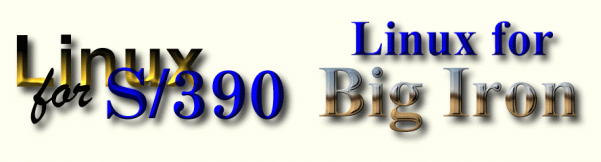
This information was originally posted to the Linux-390 mailing list on January 17, 2002, by Gordon Wolfe.
You can use V-disk for swap. This doesn't use any allocated disk, but puts your swap into virtual storage, which means into XSTORE and paging DASD. It requires a little setup, but is much faster than Linux DASD swapping.
The following example assumes you boot from the 292 disk (dasdb) and use the 293 disk (dasda) for swap. Your /boot/parmfile should reflect this. In the VM Directory for the Linux server, add
MDISK 293 FB-512 V-DISK 250000 MR LINUX SWAP DASDAThen in the Linux Server's PROFILE EXEC, you will have to add
queue '1'
queue 'LXSWAP'
'FORMAT 293 E ( BLK 4096'
if rc <> 0 then exit rc
queue '1'
'RESERVE LINUX SWAP E6'
if rc <> 0 then exit rc
'CP IPL 292 CLEAR'
Then you have to modify the /sbin/init.d/boot file as follows: (about line
150 in SuSE 2.2.16)
#cho "Activating swap-devices in /etc/fstab..." #wapon -a &> /dev/null echo "Formatting V-DISK swap partition" dasdfmt -b 4096 -y -f /dev/dasda echo "Creating swap file signature" mkswap /dev/dasda1 echo "Activating swap partition" swapon /dev/dasda1Then when you IPL CMS for the Linux server, it will create a CMS RESERVED V-disk for Linux, and then boot from the 292 disk. During the Linux boot, Linux will format the 293 for Linux, create a swap partition on it, and use it.